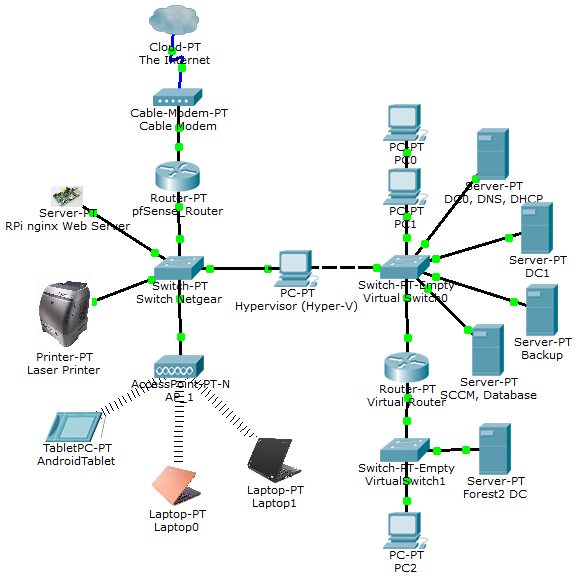To develop my Windows Server and Active Directory beyond what I have done in the workplace, I set up a home lab with multiple servers and clients. I used Hyper-V to expand my capabilities without needing more physical machines, and have gone through several iterations with different setups based on the end result desired, or to match an MCSA test objective I was focusing on. My current setup has two virtual domain controllers, serves DNS, runs networked backup jobs to a separate server, and is setup to use Microsoft System Center for configuration and endpoint security.
To expand my knowledge in networking administration, I tried several different open-source firewalls until settling on pfSense for my main router on my production network. Further, I delved into the Microsoft networking protocols, like DNS and DHCP, and how they work with other networking systems, like pfSense and dd-wrt, and coupled that with several iterations of Linux web servers running virtually and on a Raspberry Pi.
This physical topology diagram shows the layout of the hardware devices (left) and virtual devices (right) of my most recent home lab design: